How to to join an e-consult
Using a Mac computer
IMPORTANT: If you experience technical issues before or during your e-consult,
you can always access your e-consult by phone. See how.
If Zoom is already installed on your computer, you just have to click the link in your e-consult confirmation or reminder and you will automatically be redirected to your e-consult.
If you are using Zoom for the first time, you must first download it to join the e-consult.
- Click the link to the e-consult you received in your e-consult confirmation or reminder.
Link to e-consult (Zoom): https://zoom.us/j/XXXXXXXX
- Click download and run Zoom.
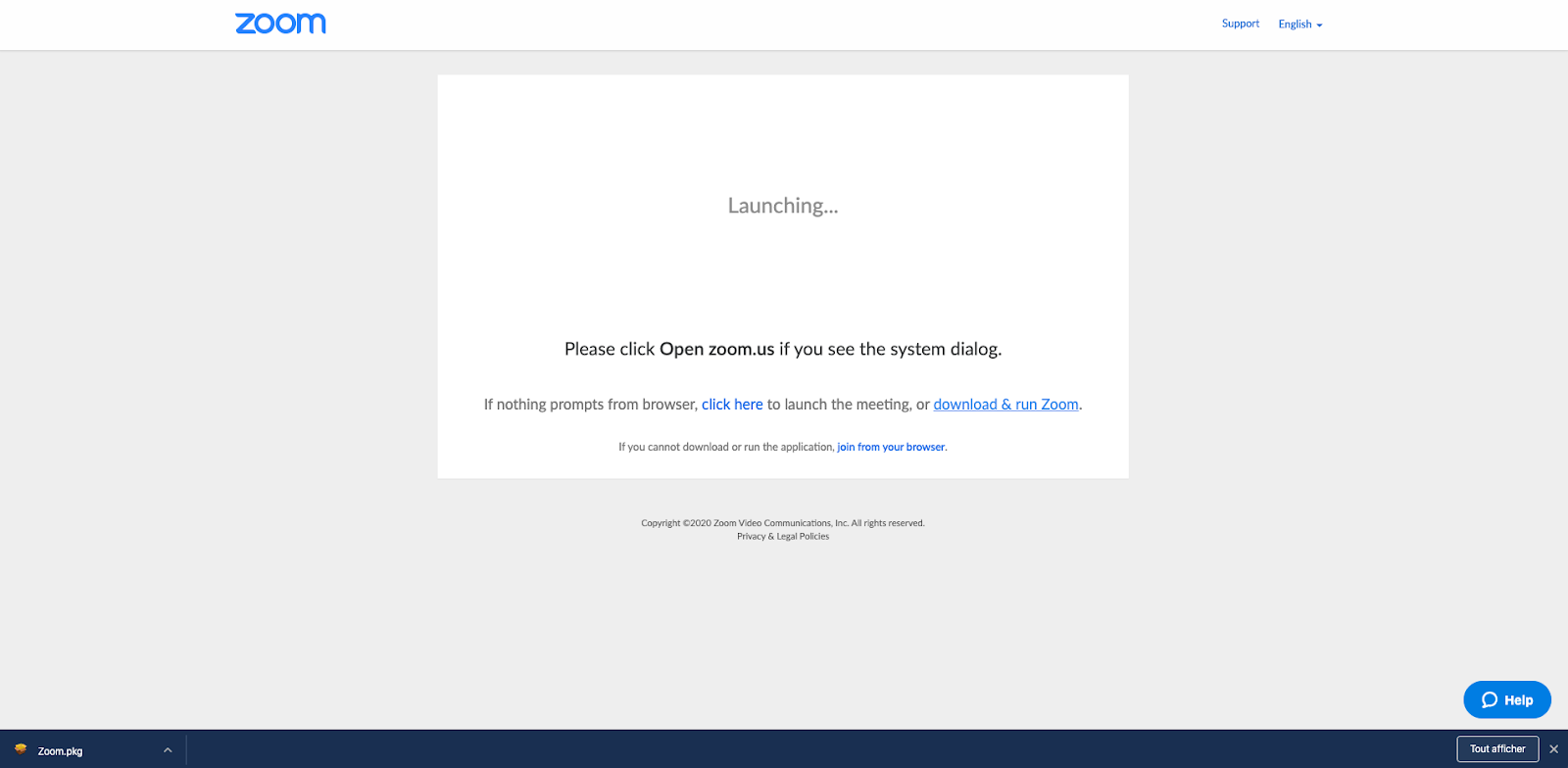
- Zoom will download. Click the folder at the bottom right to launch it. Click Continue.
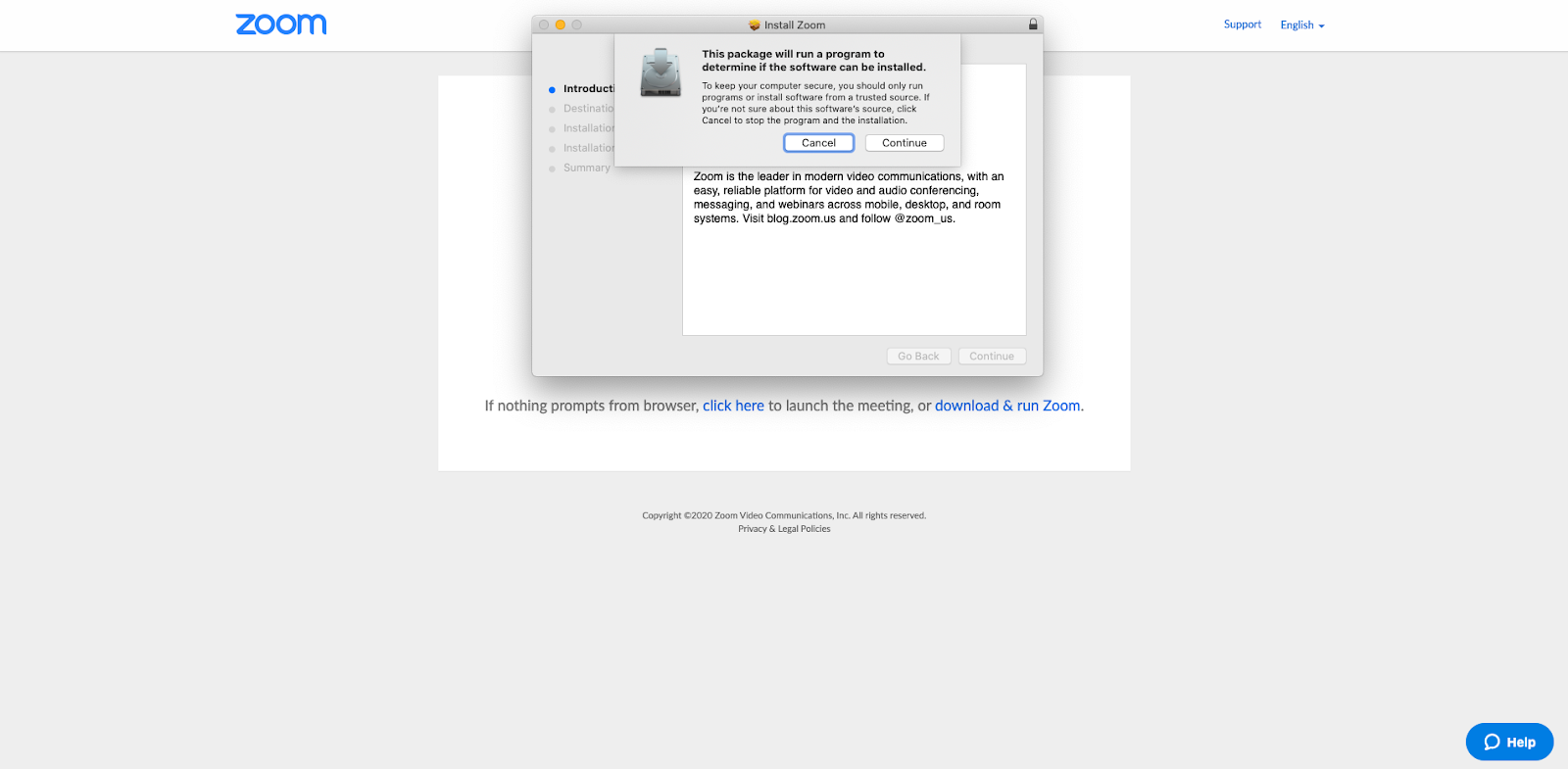
- Click Join meeting.
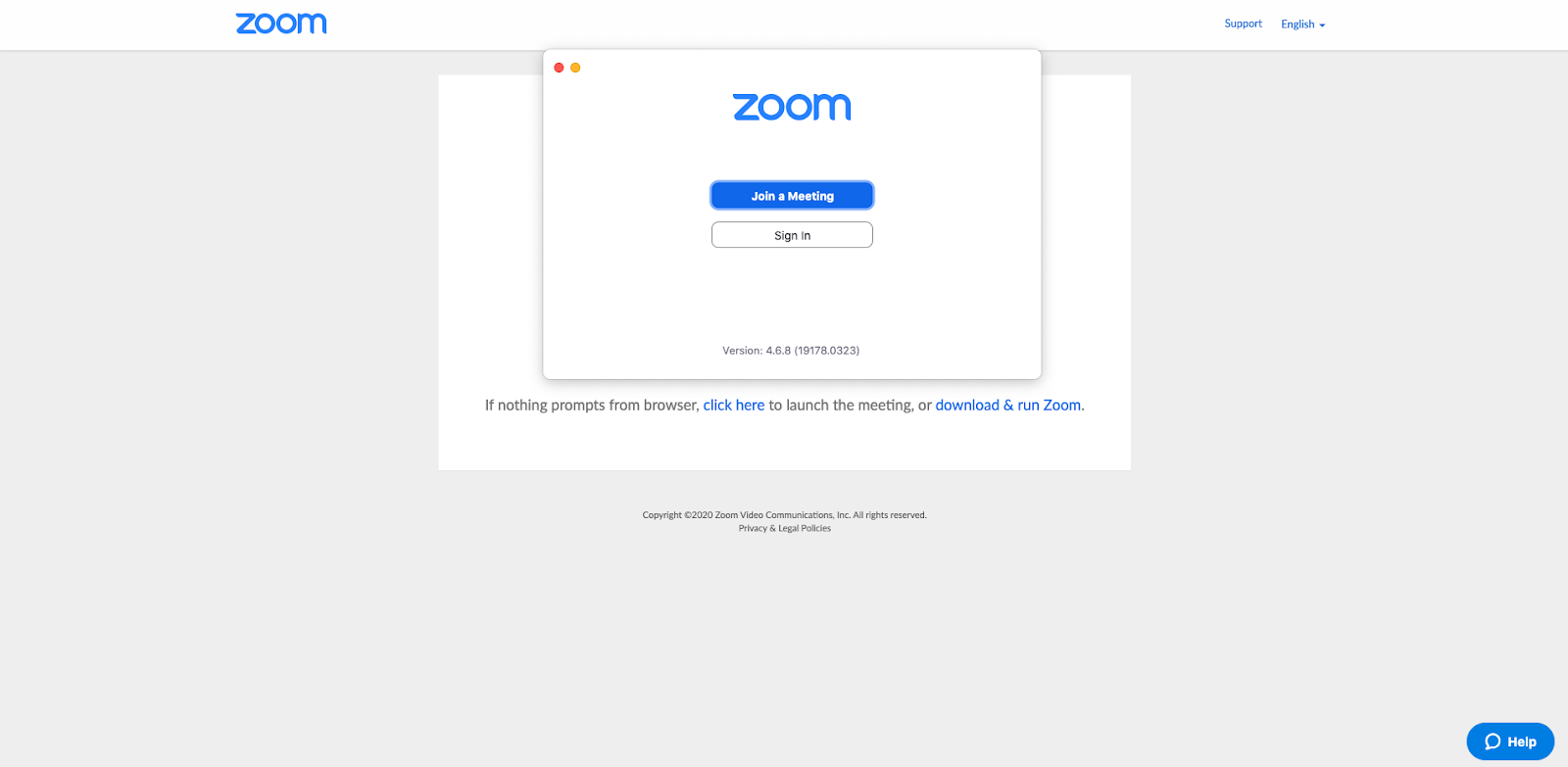
- Enter the meeting ID included in your e-consult confirmation or reminder.
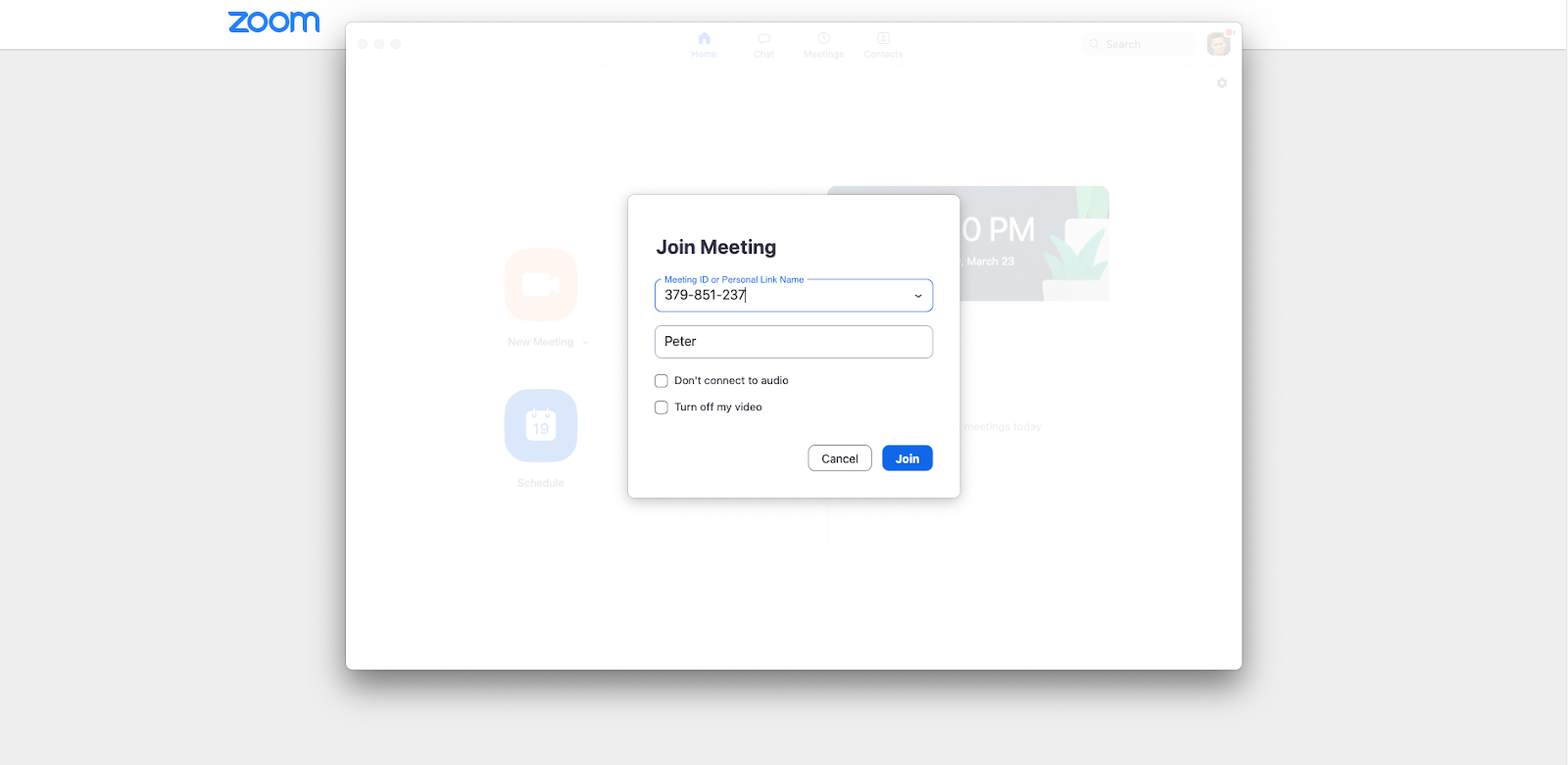
- Click Join with computer audio.
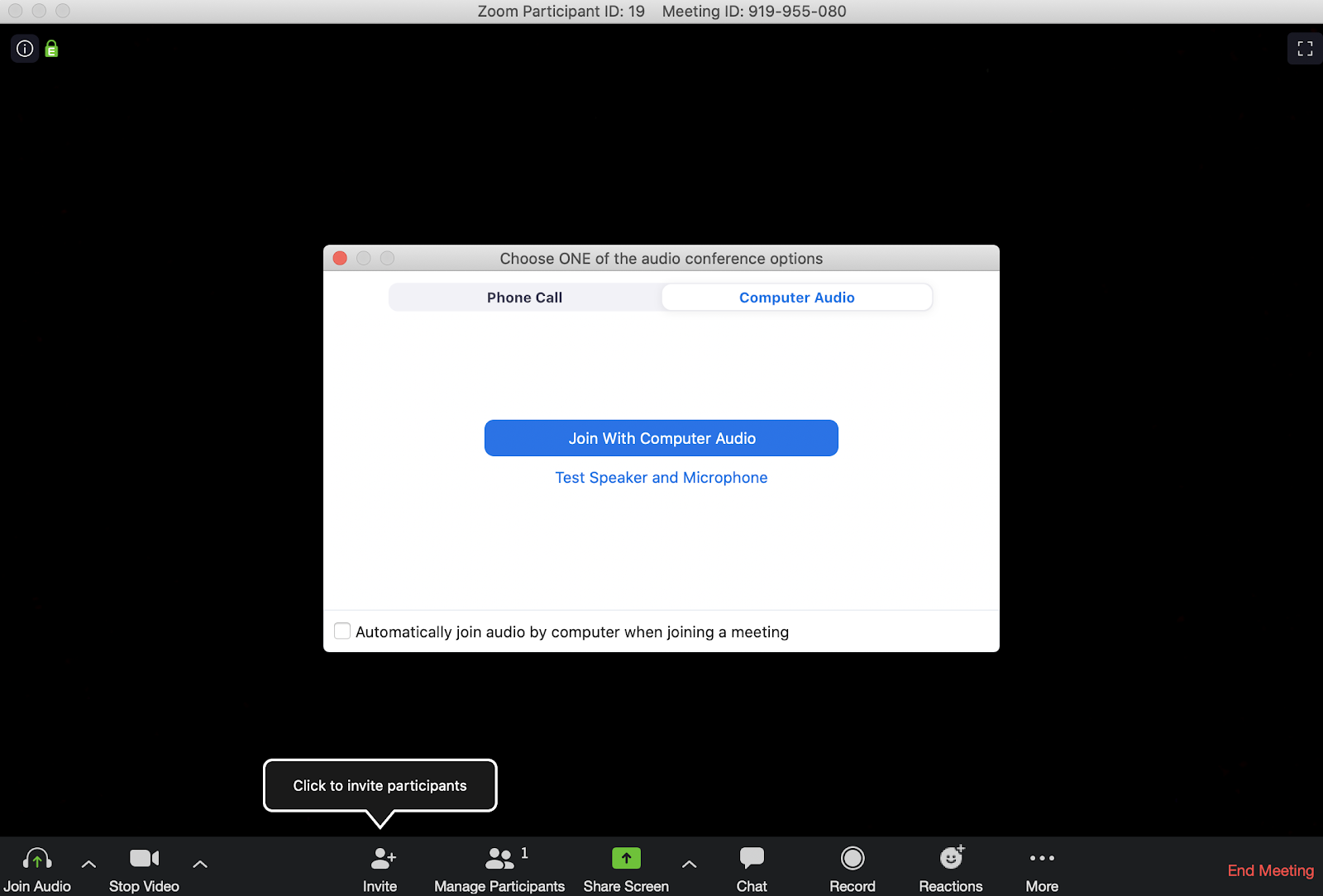
- Wait for the doctor to join the e-consult.
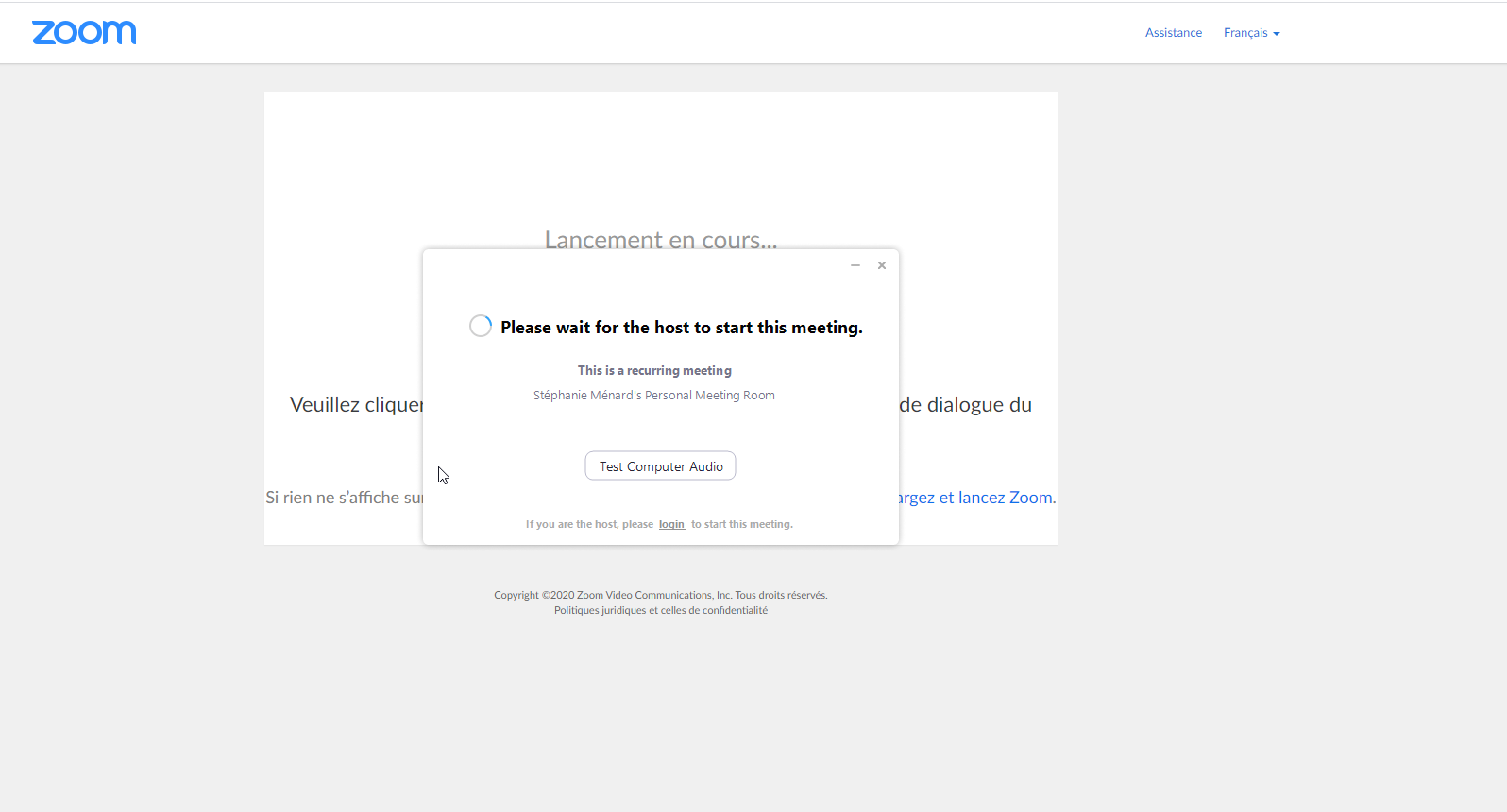
- You have now joined the e-consult.
Make sure to activate the microphone, camera and sound on your computer.
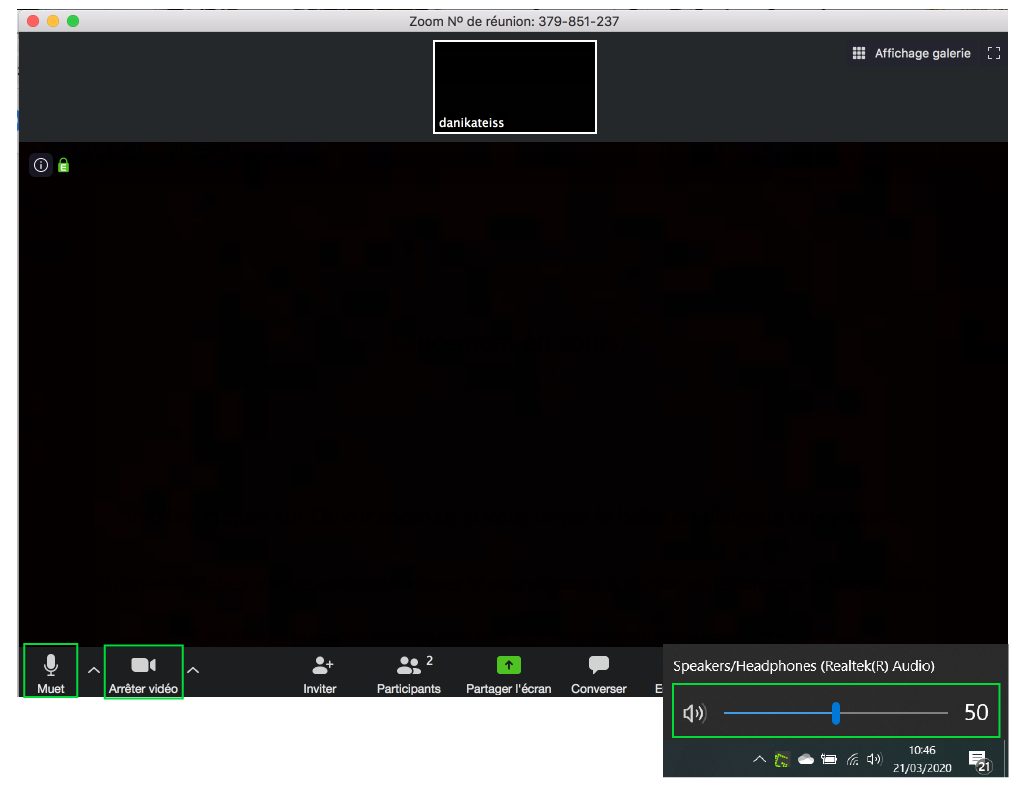
- Wait for the doctor to join the e-consult.
- Once the e-consult is over, click End the meeting.
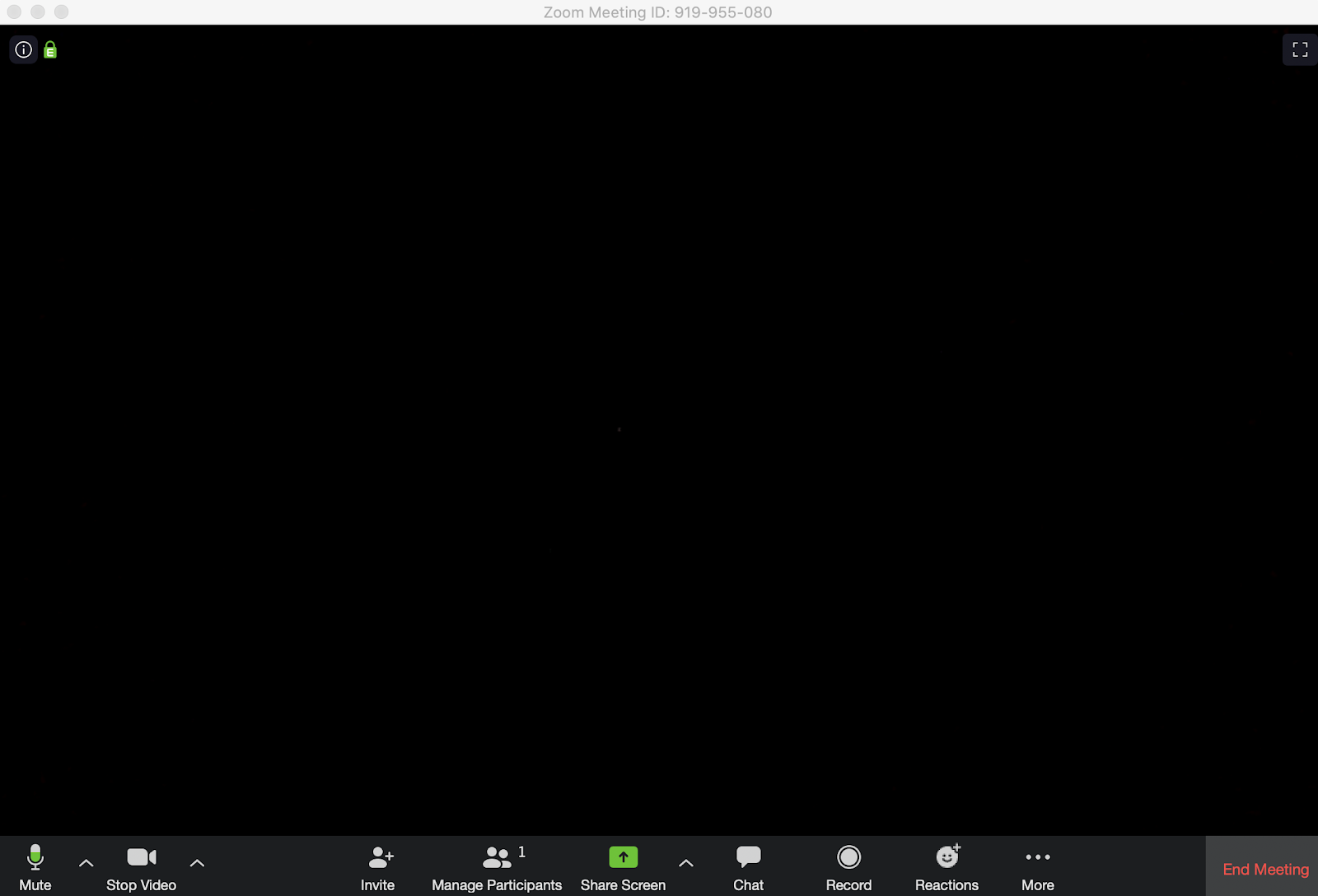
IMPORTANT: If you experience technical issues before or during your e-consult,
you can always access your e-consult by phone. See how.
Need help?
Contact Bonjour-santé’s customer service: 1 866 943-9480
