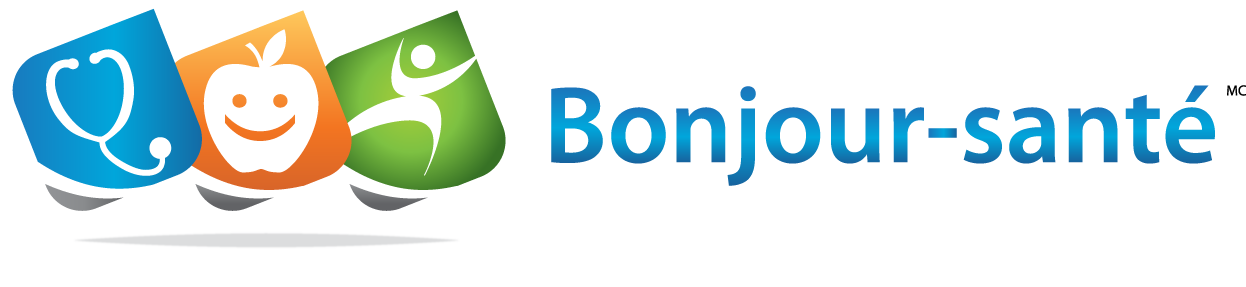E-consult - Guidelines
Steps to follow to join the videoconference:

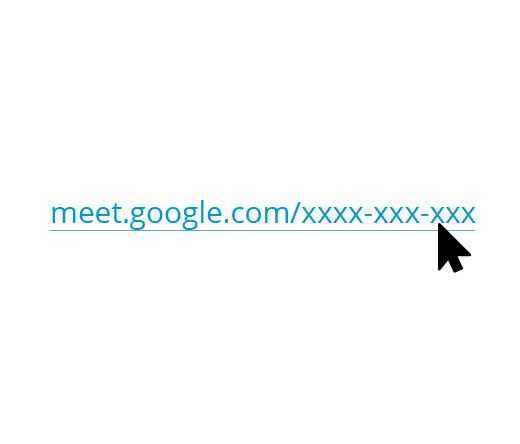
Click on the received link*,you will automatically be directed to the videoconference through the Hangouts Meet program; however, you will not have to download any program..
* The e-consult confirmation, the reminder, the Bonjour-santé website upon booking the appointment or the event created in your calendar. (Example of a Hangouts Meet link: meet.google.com/xxxx-xxx-xxx)

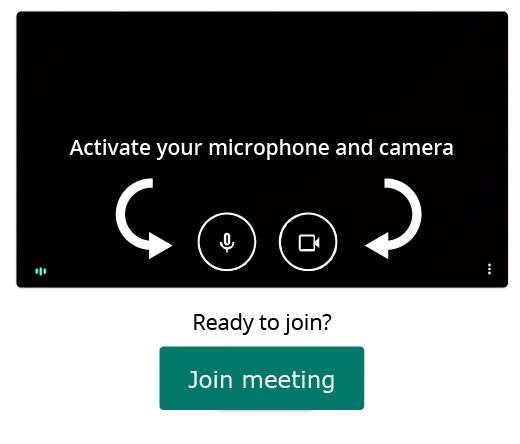
Once in Hangouts Meet, activate your microphone and camera. Click on the green button to join the videoconference

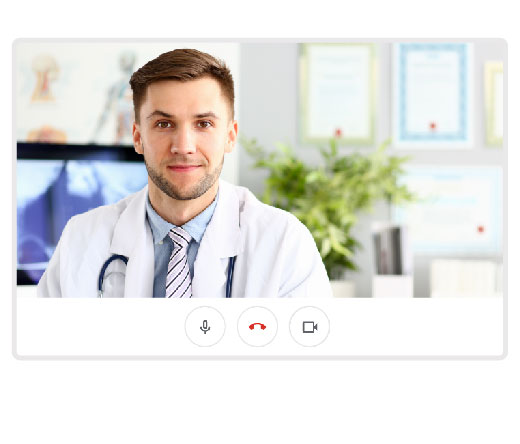
The doctor will also join the meeting
(if the doctor is running a little late, remain logged in to the videoconference until he/she is able to join the meeting).
ATTENTION: You may lose the connection if the doctor is late for more than 10 minutes. If this happens, login again using the same link you received and you will keep your place in the queue. Repeat this procedure if you lose the connection again. We are currently working on fixing this temporary technical issue.
IMPORTANT: Didn’t receive a link to the e-consult?
Contact our customer service:
tc@bonjour-sante.ca, 514-373-1820 ou 866-943-4980.
REMINDER
Requirements:
- Have a computer, tablet or smartphone with a microphone, webcam and Internet connection.
- Have the name, address and fax number of your pharmacy with you.
- Have a photo ID that you will present to the doctor. In return, the doctor will present a valid medical license.
Log in to the e-consult 10 minutes before it starts to make sure everything is working.
If you are experiencing technical issues during the e-consult,
the doctor will contact you at the number you will have entered when booking the appointment.